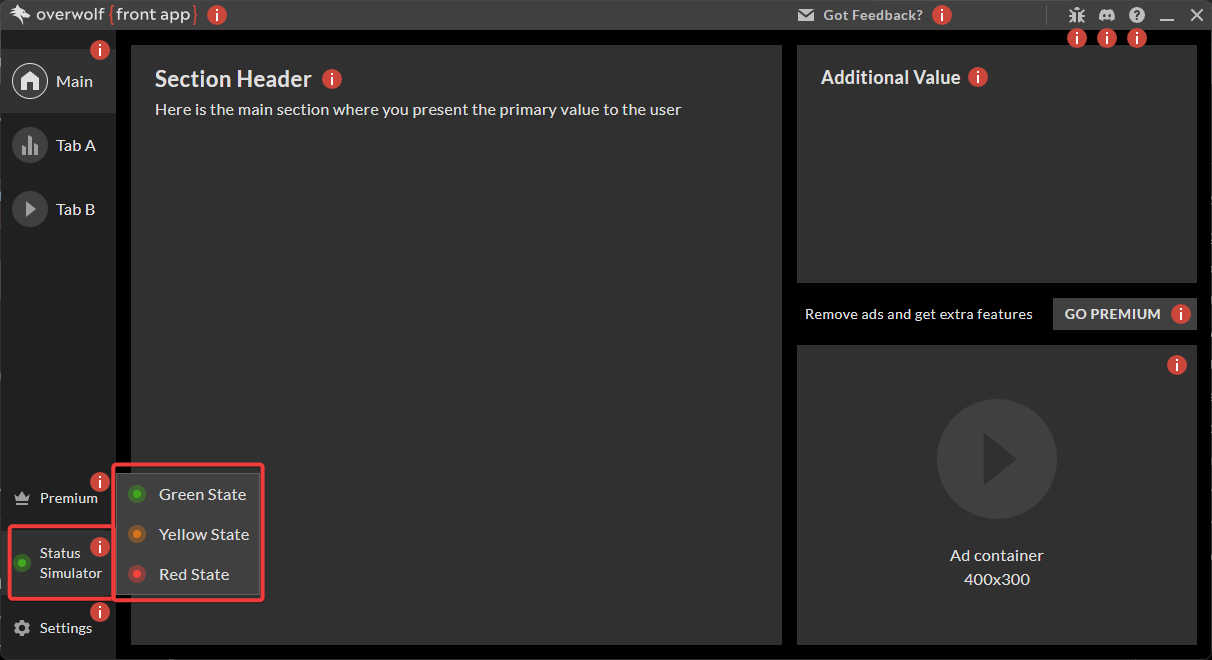Service Status
Service status refers to the current operational health of the game events in your Overwolf app. It indicates whether a particular game event, such as game data or in-game features (abilities, stats, etc.), is available, may be unavailable, currently unavailable, or unsupported. The status of these events is crucial for ensuring your app’s performance and user experience. An event's status can affect the functionality of features within your app. For more information, see Verifying events for your app.
Communicating service disruptions
Communicating service disruptions helps avoid frustration, negative feedback, and bad reviews. Disruptions can be caused by game updates, requests by the game studios, or discrepancies in game data. So it's important to communicate to your users that there may be issues when there are changes to event statuses. Use the Event health levels table for an explanation of the health event health levels. For up to date event health status information go to the Event status tab in the supported game. For events health status for a specific game, see the Game events stats health page.
Monitor and react to service status changes
To ensure your app responds to status changes effectively, integrate Event Status Endpoints into your app. These public API endpoints provide the real-time health status of the game events your app uses. Using these endpoints, you can:
-
Toggle specific app functionalities based on event health.
-
Switch to fallback logic if certain features aren’t available.
-
Provide users with a visual or text indicator of any issues.
By incorporating this information, your app can adapt dynamically, ensuring a smoother experience for users even during temporary disruptions.
Example
Use the Front App's Status simulator to see how to incorporate Events status in your app. Press on the status color to simulate how the Front App responds to status changes.
- Green state—standard app with all the features working.
- Yellow state—the app presents a warning in the top bar that there may be impaired functionality.
- Red state—the app interface changes to reflect the loss of functionality.