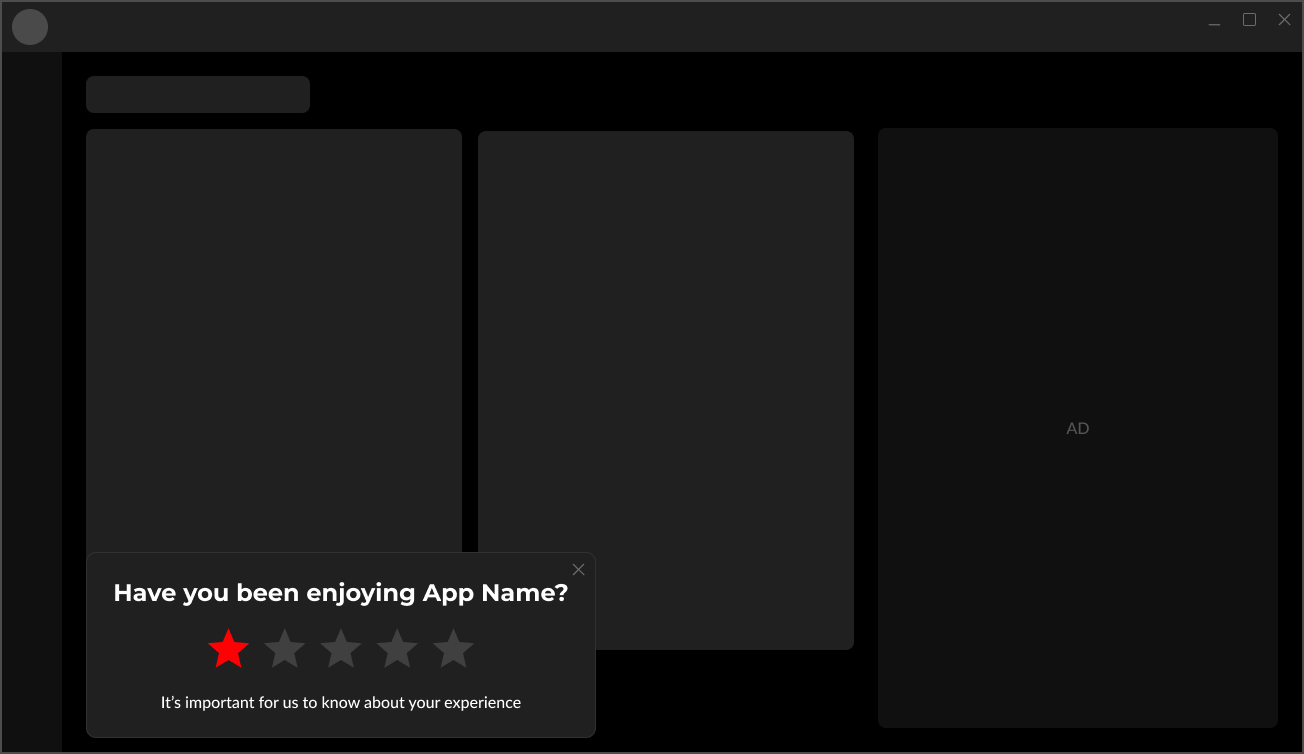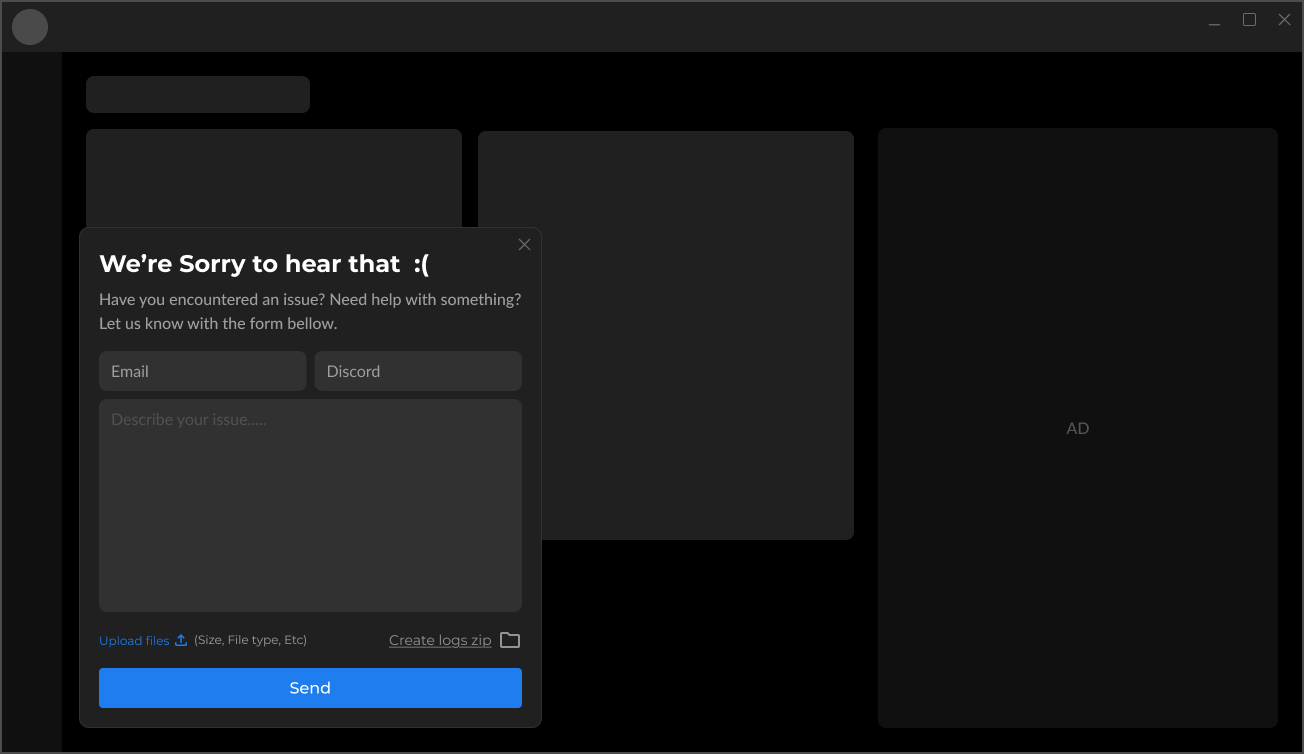Ratings and Reviews
Social proof is essential, and ratings are a powerful tool in building trust and credibility. When potential users see positive feedback/ratings from others, they are more likely to trust and engage with your app. In the Overwolf ecosystem, where users interact with a wide range of apps, social proof can significantly influence whether a new user decides to download an app.
Encouraging users to leave ratings and reviews
Getting feedback is all about timing and context. By prompting users after they’ve had a meaningful experience with your app, you can collect constructive feedback and improve your app’s visibility and reputation in the store.
Here are a few strategies to help you gather high-quality ratings and reviews from your users:
-
Wait until they’ve engaged enough—avoid prompting too early. Wait until a user has had at least 3–5 meaningful interactions with the app before asking for a review. This ensures they’ve formed an opinion worth sharing.
-
Prompt at the right moment—timing is key. Ask for feedback after users have a positive experience, or a meaningful engagement, like completing a level, unlocking an achievement, or discovering a new feature.
-
Offer a small incentive—a gentle nudge can go a long way. Offer in-app currency, exclusive content, or small feature unlocks in exchange for a quick review. Keep it optional and low-friction to avoid affecting the authenticity of the feedback.
-
Use Smart Follow-Up Prompts—be strategic based on user sentiment:
-
1–3 stars? Prompt users to contact support or provide more details privately. This gives you a chance to fix the issue and avoid negative public reviews.
-
4–5 stars? Thank them and invite them to leave a public rating or review—these users are your champions.
-
Avoid prompting users too often or during active gameplay. Poor timing can lead to frustration, prompt fatigue, and even negative reviews. Be respectful of the user’s experience.
Smart follow up prompt examples
For more in-depth information and a visual flow example, see the best practices Figma file Overwolf has prepared.
These visual examples will focus on the smart rating prompt.
4-5 Stars
In this example, you encourage the user to leave a public review in the app store. These users are likely to spread the word.
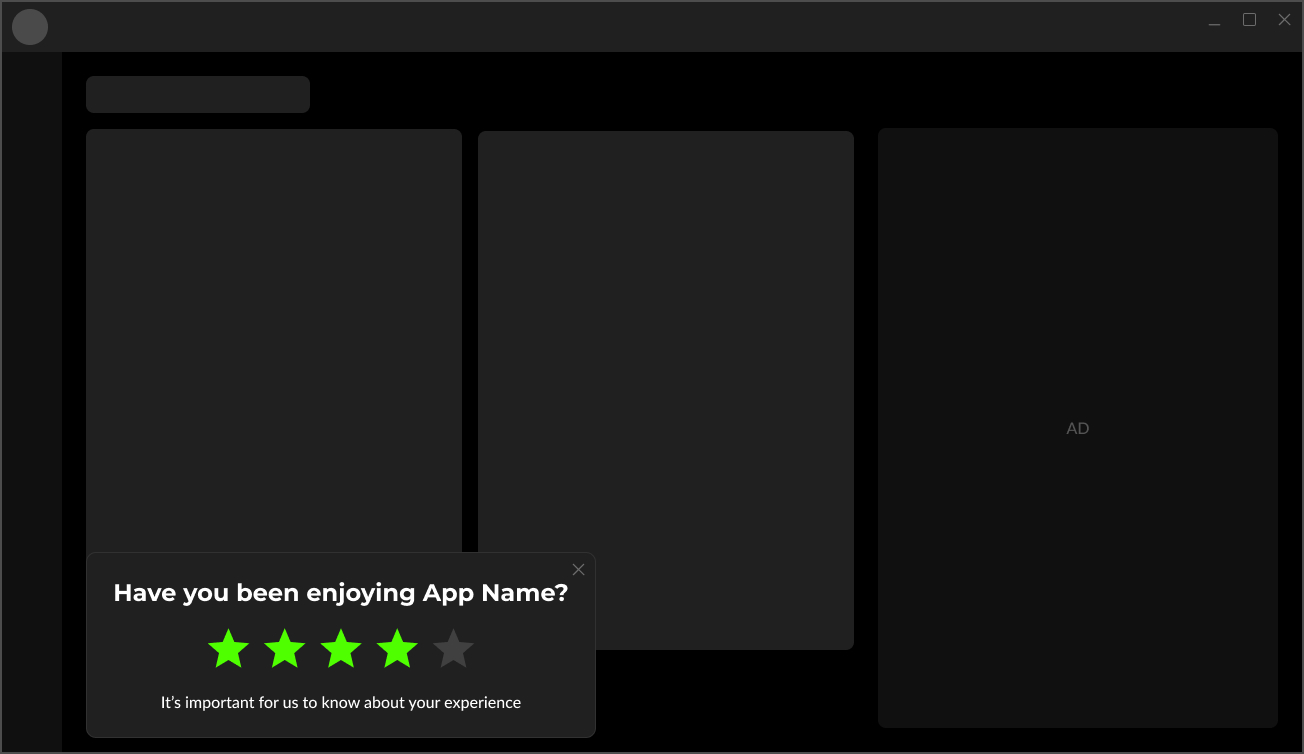
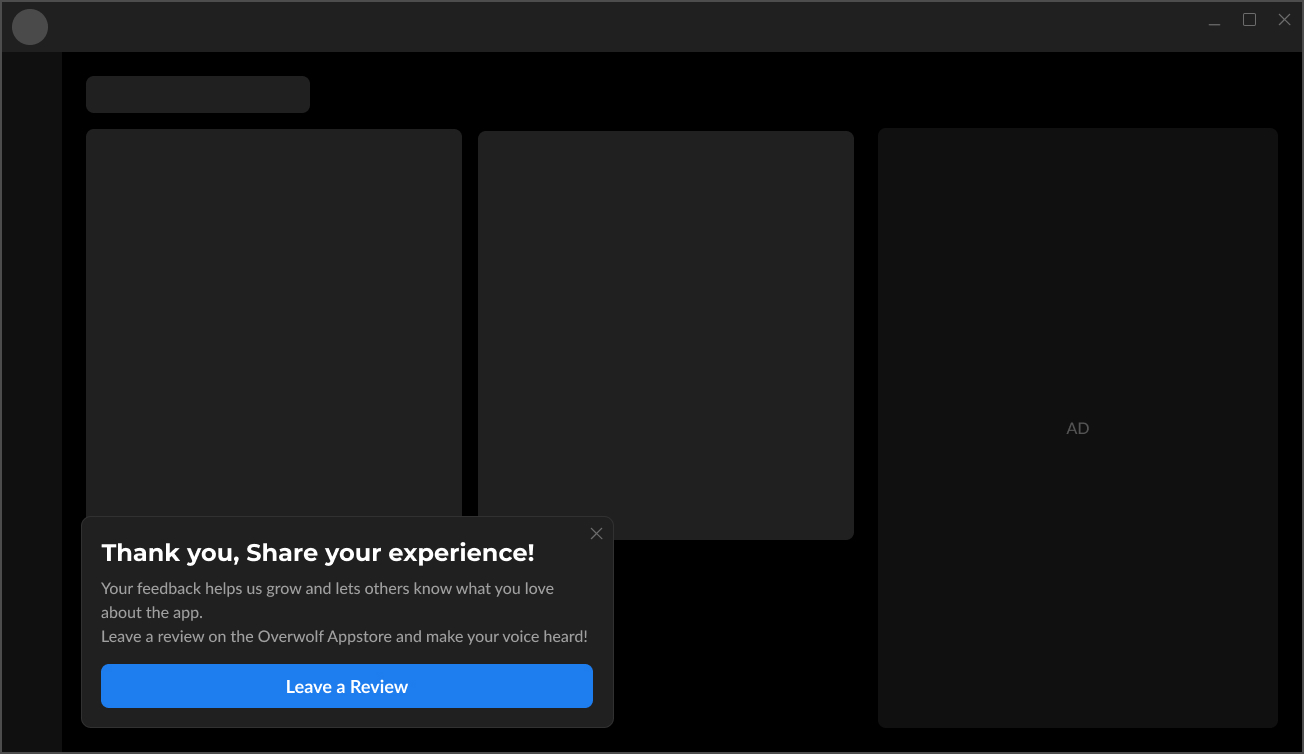
1-3 Stars
At this point, you can also direct them to a support channel and add logs.