The Overwolf Discord Rich Presence Plugin
Discord is a popular social app used by many gamers. You can even visit the Overwolf developers channel.
The Overwolf Discord Rich Presence Plugin (RPC) lets you display actionable data in a Discord user's profile about what they're up to in your app. Examples of rich data are:
- Updating the user's presence and activity.
- Updating the user's activities.
- Duration the user has been engaged.
- Display custom artwork.
- Call to action buttons.
Features of the plugin include:
- Send Discord rich presence/activities from your Overwolf app
- A thin Overwolf wrapper around https://github.com/Lachee/discord-rpc-csharp
- MIT license which matches the discord-rpc-csharp project. Use it freely, and modify it if you like.
You can find a full list of supported features and sample code in the Discord Rich Presence Plugin.
Common uses for the plugin
- Displaying data actions of the application.
- Create engagement.
- Adding a Call to action (CTA) button (e.g., a button for downloading your app).
- Add analytics for tracking installs from the CTA button.
Example of a CTA button:
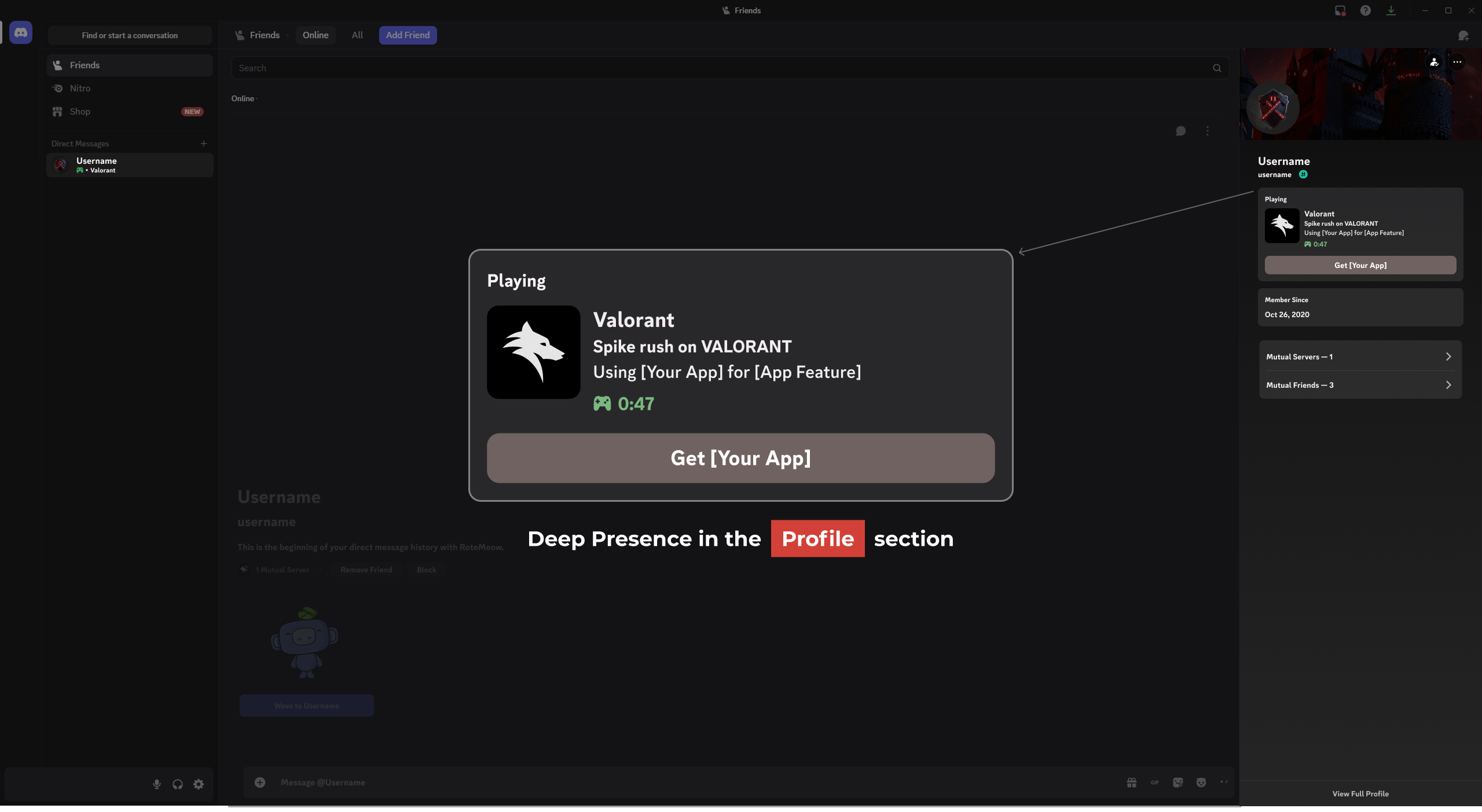
Call to action in profile.
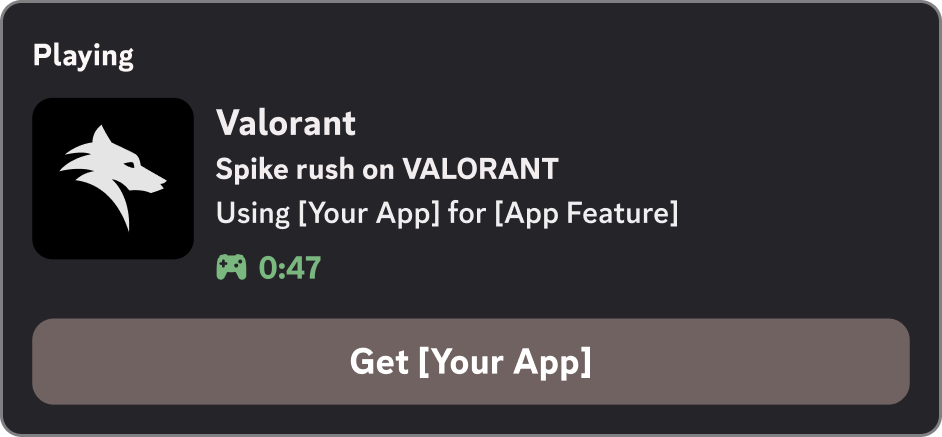
Adding a UTM (Urchin Tracking Module) for analytics
Adding a UTM parameter to the Discord Rich Presence button enables you to accurately track and attribute installs that originate from Discord. Adding the UTM tag to your plugin provides analytics that can be tracked in your Developers Console. The UTM tracking helps evaluate the effectiveness of Discord as a distribution or engagement channel and provides data-driven insights for optimizing future marketing or community outreach efforts. The UTM will appear in the App installs of your Developers Console.
Download the sample app
Download the sample app which includes UTM tracking from the Discord Rich Presence Plugin repository.
- This plugin was inspired by the community developed project: https://github.com/Trucky/overwolf-discord-rpc-plugin. At the time of writing this document, the community developed project, mentioned above, does not have a restrictive LICENSE. Make sure you ask for the author's permission if you choose to use that plugin instead of Overwolf's.
- Prevent spamming updates by using a 3 second delay between updates.
- Ensure other rich presence experiences are not disrupted by starting the plugin when the game launches. Then update once.
- Do not show data that could be seen as undesirable unless explicitly agreed to. For example:
- Usernames.
- Data about an 'unofficial' game server (for example, name/address of a private server).
- Rank.
- Performance statistics.
Don’t hesitate to ask us questions in our developers discord.